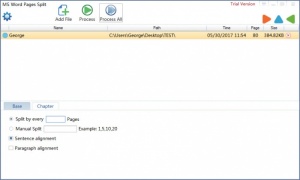MS Word Pages Split
2.1.1
Size: 2.25 MB
Downloads: 2704
Platform: Windows (All Versions)
Let’s say that you have an 80-pages long Microsoft Word document, and you need to split it into 8 separate MS Word documents, 10 pages each. You can very easily do that with Ice Stand Software’s aptly named MS Word Pages Split. This tool takes the MS Word document you give it and it splits it as you tell it to: every X pages or at certain pages (1,5,10,20 for example). It can batch split multiple documents too.
Download an installer, run it, follow the instructions presented onscreen, wait for the installation process to complete. These are the steps you must go through to install most applications on your PC and they’re also the steps you must go through to install MS Word Pages Split. Please note that once the application has been installed on your PC, you have 3 days at your disposal to use it for free.
The interface features three main elements. The toolbar at the top lets you add a single or multiple MS Word Documents, open the Settings menu, and launch the splitting process. The panel underneath lists the document or documents you loaded into the application. And the panel at the bottom lets you choose how the Word document will be split.
As you can see from the Quick Look video that accompanies this article, using MS Word Pages Split is a very simple 3-step process. Step 1, load a MS Word document into the application; I went with a document that has 80 pages. Step 2, pick a custom Export location (optional) and choose how you want that document to be split; I went with the option to split the document every 10 pages. Step 3, click on Process and wait for MS Word Pages Split to do its thing.
MS Word Pages Split isn’t free, it is only free to try for 3 days. A registration reminder will show up at startup and remind you of this fact.
Ice Stand Software has another application that is the exact opposite of MS Word Pages Split. The application in question is called MS Word Merge Tool.
Easily split a Microsoft Word document into multiple documents. Split it every X pages or split it at certain pages.
Pros
You’ll have to complete a simple setup to install MS Word Pages Split onto your PC. The interface is easy to figure out. Split a single MS document or batch split multiple documents at once. Choose how you want to the document to be split.
Cons
Trial limitations: 3-day trial, nag screen.
MS Word Pages Split
2.1.1
Download
MS Word Pages Split Awards

MS Word Pages Split Editor’s Review Rating
MS Word Pages Split has been reviewed by George Norman on 30 May 2017. Based on the user interface, features and complexity, Findmysoft has rated MS Word Pages Split 4 out of 5 stars, naming it Excellent